背景
在项目开发时候,经常会遇到明明是同一个修改,在一些不可抗拒因素下,导致本应该是一次提交的 commit 被多次提交。在开源社区往往对commit message 有着强迫症似的提交。
本篇的目的就是通过 rebase 合并 commit。
场景再现
分支: master
提交次数: 2次
git log:
- 初始化: 第二次提交 (当前最新commit)
- 初始化: 第一次提交(需要合并)
- 初始化: init(不需要合并)
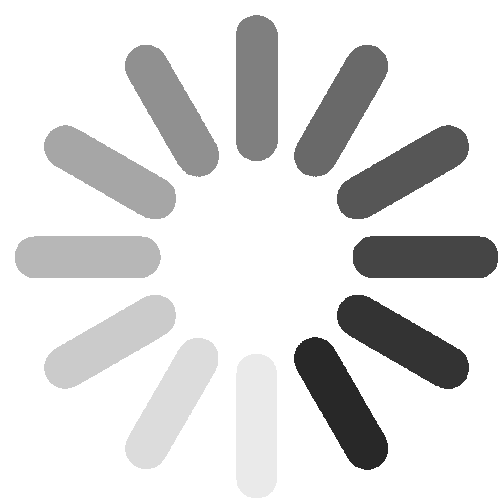
期望场景
合并commit: e4a5545b 和 1bc8133d
git log: 初始化文件
操作步骤
压缩 commit 命令
命令:git rebase -i [start point] [end point] or git rebase -i HEAD~[number] 可使用任意一种
1 | git rebase -i 03dcc16f // commit号是需要合并提交的前一次提交 |
键入命令后,commit 信息由最开始到最近提交。即:最上面是最开始的提交,最下面是最近提交。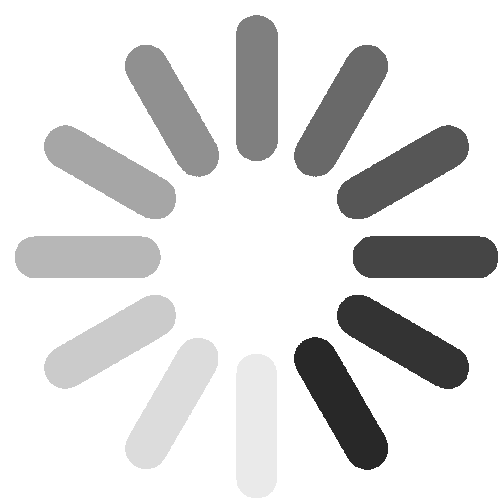
Rebase
1. 命令解析:
pick: 要执行这个 commitsquash: 当前 commit 会被合并到前一个 commit- …
2. 操作 rebase -i
- 将
除了第一条的pick都改为squash或者s - vi
:wq保存退出
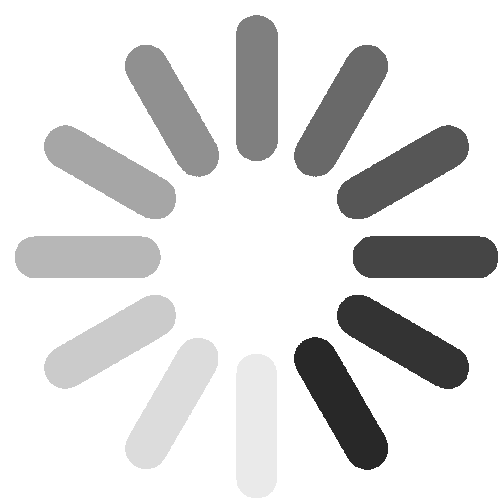
3. git rebase 基础操作(非必要无需此步)
git 会压缩提交历史,若有冲突,需要进行修改,修改的时候保留最新的历史记录。
if 执行压缩:
1
2git add .
git rebase --continueelse 如果放弃此次压缩:
1
git rebase --abort
4. 修改 commit message
若无冲突 or 冲突已 fix,则会出现一个 commit message 编辑页面。
修改 commit message, vi :wq 保存退出。
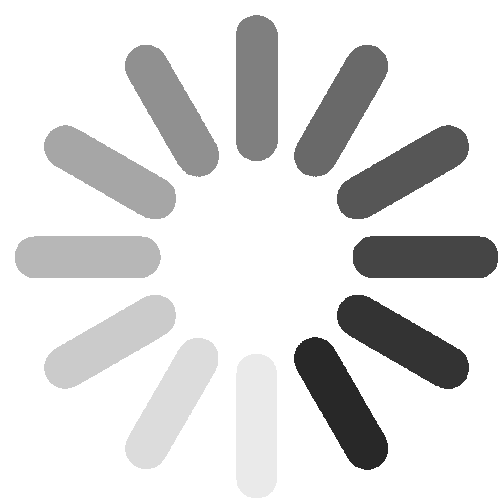
5. 查看修改后的内容
1 | git log |
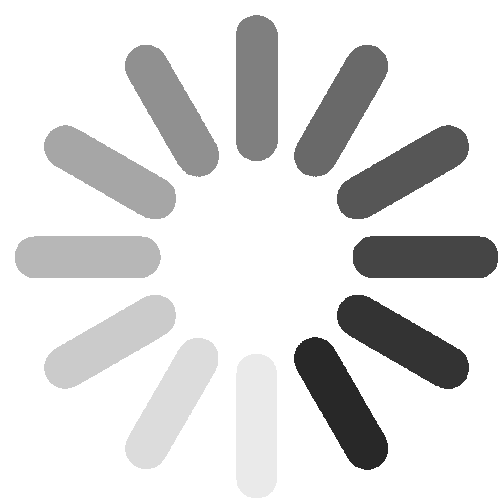
已经将 e4a5545b 和 1bc8133d 合并成一条 510bfd34 ✅
6. 同步到远端
使用 git push -f or git push --force 强制推送。
由于本地 git commit 记录被改动,与远端的记录不匹配。因此需要用 force push 强制远端与本地记录同步。
1 | git push -f |
再看远端的仓库,记录已经改变~

